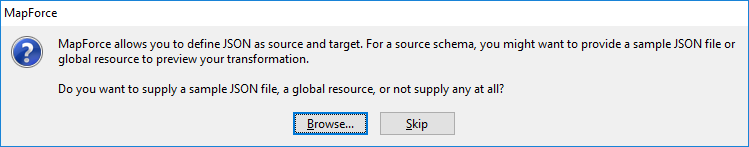Adding JSON Files as Mapping Components
Reading or writing JSON instance files with MapForce requires a JSON schema file. You can either generate the JSON schema file with MapForce, or supply it as a custom file, as shown below.
At the time when this documentation is written, there is no formal convention for naming JSON schema files. Therefore, to distinguish JSON schema files from instance ones, you can use the schema.json extension for your JSON schema files (for example, Example.schema.json), and MapForce will recognize them as such.
To add JSON files as mapping components:
1.On the Insert menu, click JSON Schema/File. A dialog box may prompt you to select the type of the JSON file (schema or instance). This dialog box does not appear if MapForce positively identifies the file as a JSON schema.
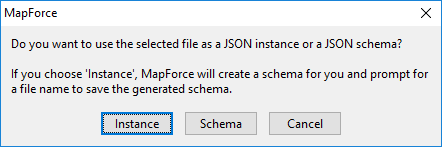
2.Select Schema or Instance, as required.
The size of the JSON instance file must not exceed your system's available memory. |
If you select Instance, MapForce generates automatically the schema based on the instance file, and prompts you for a location to save the schema.
If you select Schema, MapForce prompts you to specify a sample JSON file or a global resource (see Global Resources). This is required to preview the transformation and is meaningful only when you want to read data from a JSON file. Click Skip if your mapping is going to write data to JSON.