Stored Procedures
If the currently connected database supports and contains stored procedures, these are displayed by default in the "Procedures" folder in the Online Browser.
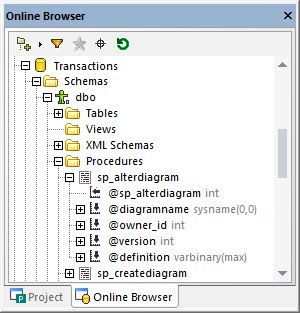
The DatabaseSpy icons associated with stored procedures are as follows:
Stored procedure | |
Input parameter | |
Input output parameter | |
Output parameter | |
Return parameter |
To reveal various options for maintaining stored procedures, right-click the procedure in the Online Browser and select the required command from the context menu. The commands grouped under Show in new SQL Editor enable you to generate SQL statements for creating, altering, dropping, or executing the stored procedure.
When renaming or dropping a stored procedure, a script is generated in the Database Structure Change Script Window. The script must be executed in order for the changes to take effect.