Counting Data Rows
You can display the number of rows contained in a table or view from the Online Browser, without having to retrieve the data first.
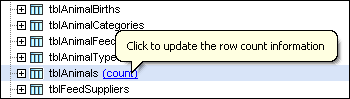
When you move the mouse cursor over tables or views in the Online Browser, a hyperlink appears to the right of the object name. This hyperlink reads "(count)" if no row count has been done yet, or "(n) update" if a number of n rows has already been retrieved. Click this hyperlink to update the row count information.
To disable the row count feature, clear the Optional display of Table and View row counts check box in the Online Browser options.
To show the row count in the Online Browser:
1.Make sure that the Optional display of Table and View row counts check box is selected in the Online Browser options.
2.Do one of the following:
•Right-click a table, view, or folder containing tables or views in the Online Browser and select Row Count | Show/Update from the context menu.
•Place the mouse cursor over a table or view and click the (count) hyperlink that appears.
To update the row count information:
•Click Refresh  .
.
To hide the row count:
•Right-click a table, view, or folder containing tables or views in the Online Browser and select Row Count | Clear from the context menu.