Defining CSV Import Options
When the CSV icon on the left side of the dialog box is selected, you may change the import options for files of type CSV on the Options tab of the Import data to the database dialog box.
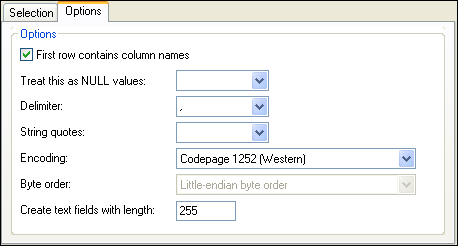
Options
If the files you are importing contain column names, select the First row contains column names check box to exclude them from the import. In the Treat this as NULL values drop-down list, you can choose the character that should be recognized as a NULL value in the file being imported. The delimiter character and the quotes to be used to identify strings can also be selected from the respective drop-down lists. In the Encoding drop-down list, select the encoding of the files you are importing from the drop-down list. If a two- or four-byte encoding is selected as the default encoding (i.e., UTF-16, UCS-2, or UCS-4), you can choose between little-endian and big-endian byte ordering. A fixed length of the text fields being imported can be defined in the Create text fields with length field.