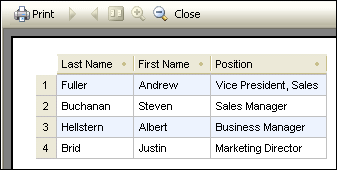Printing Results
Data cells that you select in the result grid can be printed via the menu command File | Print Preview. This opens the selected cells in a separate pane, where you can zoom into or out of the grid and send the data to the printer. Alternatively, you can also use the File | Print... command, which opens the Print dialog box with the Selection option preselected in the Print range group box. Note that in the latter case no preview or zooming options are available.
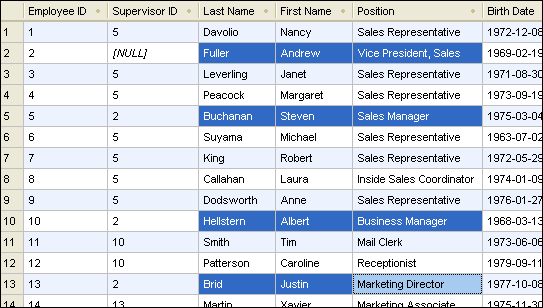
The example above shows the result of a retrieval of an employees table. You can select particular names in this result (e.g., all the managers) and print only their names and positions (see screenshot below). Only selected rows and columns will be printed.