Defining a Unique Constraint
By defining a unique key, you can prevent duplicate data from being entered into a column. In our zoo database, you will define a unique key on the LatinName column of table tblAnimalTypes. This way, each name can be added to the table only once.
To define a unique key on a column:
1.Open the "ZooDB" project created previously and double-click the  ZooDBConnect data source to connect to it.
ZooDBConnect data source to connect to it.
2.In the Online Browser, right-click the table tblAnimalTypes and select Design Editor | Show in new Design Editor from the context menu.
3.In the table design, right-click the column LatinName and select Make Unique key from the context menu.
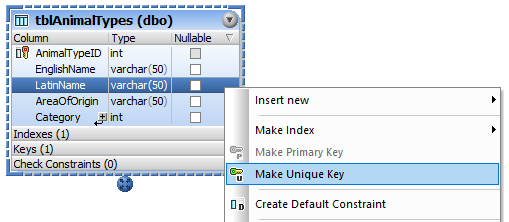
A unique key is created in the design, having the name <generated>, and the entry is selected for editing.
4.Optionally, change the key name from <generated> to "UK_LatinName" and press Enter. If you leave the name as <generated>, the key name will be automatically generated by the database.
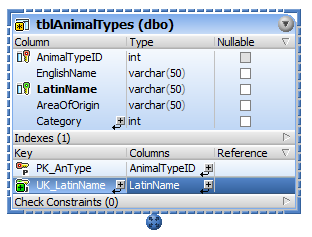
5.In the Database Structure Change Script window, click the Execute Change Script  button to execute the change script and to commit the new unique key to the database.
button to execute the change script and to commit the new unique key to the database.