Call Stack Window
The Call Stack Window displays a list of previously processed XSLT/XQuery templates/instructions, with the current template/instruction appearing at the top of the list. The call stack shows the ancestor templates/instructions of the current template/instruction. If the current template/instruction is a built-in template, then the XSLT document window shows all built-in templates with the current built-in template highlighted.
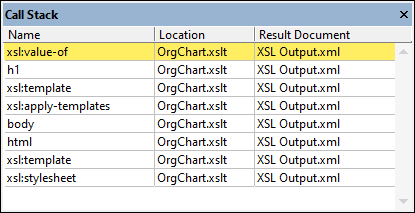
Click an item in the window to go to the corresponding XSLT/XQuery template/instruction.