Create a New MS Access Database
As an alternative to connecting to an existing database file, you can create a new Microsoft Access database file (.accdb, .mdb) and connect to it. You can do this even if Microsoft Access is not installed on the computer. The database file that is created by XMLSpy will be empty. To create the required database structure, use Microsoft Access or a tool such as DatabaseSpy ( https://www.altova.com/databasespy ).
Create a new MS Access database as follows:
1.Run the database connection wizard (see Starting the Database Connection Wizard).
2.Select Microsoft Access (ADO), and then click Next.
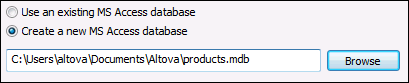
3.Select Create a new MS Access database and then enter the path (either relative or absolute) of the DB file to create (for example, c:\users\public\products.mdb). Alternatively, click Browse to select a folder, type the name of the database file in the Browse text box (for example, products.mdb), and click Save. Make sure that you have write permissions to the folder where you want to create the database file and (ii) that the database file name must have the .mdb or .accdb extension.
4.Click Connect.