Search Term
A search term can be specified to be case-sensitive or to match a whole word by checking the respective options in the Options pane (see screenshot below). If you wish to search using a regular expression, check the Regular Expression option in the Options pane before clicking the Find Next or Find All button. See below for more details about using regular expressions.
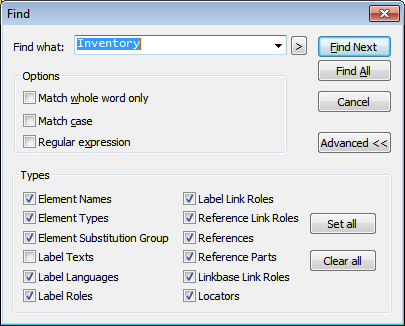
Note: A whole word is considered to be delimited by any character that is not alphanumeric or the underscore character. So the search term asset will return the text xbrl:asset, since the colon character (:) is considered to be a word delimiter.
In the Types pane, specify the components to be searched.
Regular expressions
You can use regular expressions to further refine your search criteria. A pop-up list is available to help you build regular expressions. To access this list, click the > button to the right of the input field for the search term.
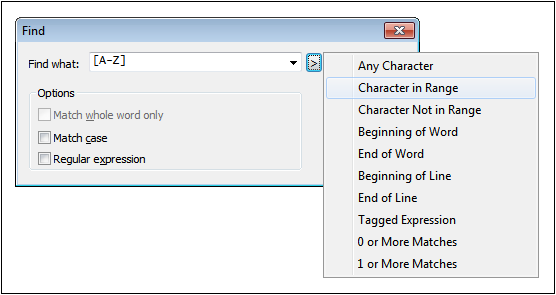
Clicking on the required expression description inserts the corresponding expression syntax character in the input field. Given below is a list of regular expression syntax characters.
. | Matches any character. This is a placeholder for a single character. | |
\( | Marks the start of a region for tagging a match. | |
\) | Marks the end of a tagged region. | |
\< | Matches the start of a word. | |
\> | Matches the end of a word. | |
\x | Allows you to use a character x, that would otherwise have a special meaning. For example, \[ would be interpreted as [ and not as the start of a character set. | |
[...] | Indicates a set of characters, for example, [abc] means any of the characters a, b or c. You can also use ranges, for example [a-z] for any lower case character. | |
[^...] | The complement of the characters in the set. For example, [^A-Za-z] means any character except an alphabetic character. | |
^ | Matches the start of a line (unless used inside a set, see above). | |
$ | Matches the end of a line. Example: A+$ to find one or more A's at end of line. | |
* | Matches 0 or more times. For example, Sa*m matches Sm, Sam, Saam, Saaam and so on. | |
+ | Matches 1 or more times. For example, Sa+m matches Sam, Saam, Saaam and so on. |