XMLSpy's Debugger Perspectives
There are two debuggers in the Enterprise edition of XMLSpy (XSLT/XQuery and SOAP), and one debugger in the Professional edition of XMLSpy (XSLT/XQuery). Perspectives for these debuggers are available in Eclipse according to the XMLSpy edition that is currently installed.
To switch to a debugger perspective, select the command Window | Open Perspective | Other. In the dialog that pops up (screenshot below), select the debugger (for example, Debug XSLT/XQ), and click OK.
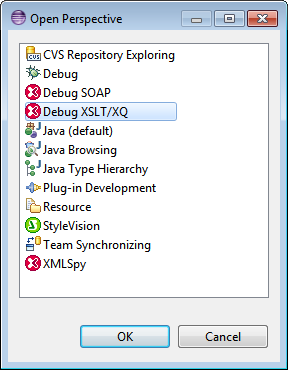
The empty window or the active document will now have the perspective of the selected debugger. This is how the user switches the perspective via the menu. To access a perspective faster from another perspective, the required perspective can be listed in the Open Perspective submenu, above the Other item; this setting is in the customization dialog.
For a description of how to use the debuggers, see the respective sections in this documentation: XSLT and XQuery, and WSDL and SOAP.