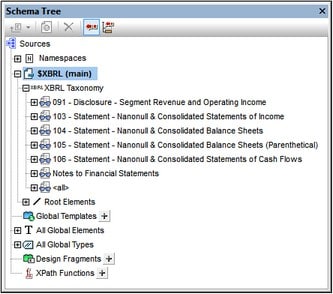Creating an XBRL SPS File
To create a new SPS file based on an XBRL taxonomy, do the following:
1.Click the menu File, hover over the New command and, in the submenu that rolls out (screenshot below), click the command New from XBRL Taxonomy.
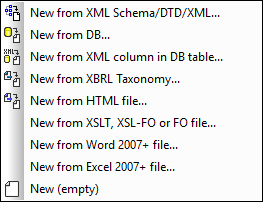
2.In the dialog that appears, browse for and select the required XBRL taxonomy, then click Open.
3.You will be prompted to assign a Working XBRL File. If you wish to assign one, click Browse and select the XBRL instance file you wish to use as the Working XBRL File. The data from the Working XBRL File will be used for the previews. Alternatively, you can choose to not assign a Working XBRL File by clicking the Skip button. It is useful to assign a Working XBRL File since you will then be able to preview different outputs with actual XBRL data and test your design more thoroughly.
A new SPS based on the XBRL taxonomy will be created.
XSLT version and XSLT engine to use for XBRL-based SPS/stylesheetTo use the full range of StyleVision's XBRL functionality, set the XSLT version to XSLT 2.0 or XSLT 3.0. If you generate an XSLT stylesheet from an XBRL-based SPS, use Altova's XSLT engines to carry out the transformation. Altova XSLT engines are available in Altova products, including in StyleVision, StyleVision Server, XMLSpy, and RaptorXML Server.
|
Main points about the XBRL SPS file
Note the following points about the newly created SPS file:
•Design View displays a root XBRL template with a contents placeholder (screenshot below).

•The Design Overview sidebar (screenshot below) lists the taxonomy file (.xsd file) and Working XBRL File (.xbrl file). This window can be used to add other SPS elements as described in the Design Overview section. To set properties of the source taxonomy, right-click the XBRL Properties item or click its Context Menu icon  , and then select the command Edit XBRL Source Taxonomy Properties. The dialog that appears is described in the section, Taxonomy Source Properties.
, and then select the command Edit XBRL Source Taxonomy Properties. The dialog that appears is described in the section, Taxonomy Source Properties.

•The Schema Tree sidebar displays the XBRL taxonomy in a tree form. This tree structure is derived from the taxonomy's presentation linkbase (the links specifying presentation relationships between concepts; typically, the presentation linkbase is in a separate XML file).
The structure of the schema tree is described in the next section, Taxonomy Structure.