Levelrefs in the TOC Template
The TOC template is structured in level references (or levelrefs); see screenshot below. These levels are initially created when the TOC template is created, and the number of levelrefs are the number you specify in the Create TOC Page dialog.
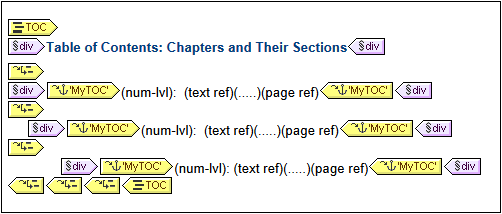
Notice that the levelrefs are nested. For the purposes of the TOC design there is a one-to-one correspondence between the levelrefs in the TOC template and the levels in the SPS design. Thus, the first levelref of the TOC template corresponds to the first level in the SPS design, the second levelref in the TOC template to the second level in the SPS design, and so on. The TOCrefs within a given levelref of the TOC template identify TOC bookmarks within a specified scope in the SPS design. For example, a TOCref can specify that the TOCref target TOC bookmarks in the corresponding document level, or target TOC bookmarks in all document levels, or those in the current document level and lower document levels.
Inserting and removing levelrefs
Levelrefs can be inserted in or deleted from the TOC template after the TOC template has been created.
To insert a levelref around content, select the content in the TOC template around which the levelref is to be created, then, from the context menu or via the menu bar, select the command Enclose With | TOC Level Reference. You can also insert an empty levelref at the cursor insertion point with the menu command Insert | Insert Table of Contents | TOC Level Reference (also available in the context menu).
To remove a levelref from the TOC template, select the levelref to be removed and either press the Delete key or select Remove from the context menu. Note that only the levelref will be removed—not its contents.