Database Comparison Commands
This topic describes menu commands that are specific to database comparisons.
The Diff and Merge menu for database data comparisons lists commands to (i) set comparison modes, (ii) start a comparison, (iii) navigate compared documents and display differences in Database Data Comparison windows, (iv) merge differences in them, (v) show results, (vi) sort tables (vii) map and unmap or, (viii) expand or collapse items, (ix) enable Autolayout, and (x) show the comparison options before comparison. For more information, see Comparing Database Data.
The Compare as String  command changes the comparison mode of a database data comparison to string comparison.
command changes the comparison mode of a database data comparison to string comparison.
The Compare Native  command changes the comparison mode of a database data comparison to native comparison.
command changes the comparison mode of a database data comparison to native comparison.
The Compare XML Columns Native  command changes the comparison mode for XML columns to native XML comparison. Note that this command is only available if the comparison mode of a database data comparison is set to native comparison.
command changes the comparison mode for XML columns to native XML comparison. Note that this command is only available if the comparison mode of a database data comparison is set to native comparison.
The Show Results command opens the Database Data Comparison Result window for (i) the selected table or (ii) all tables if no table is selected. If some of the tables do not contain differences or if you select a table with equal data in both databases, DiffDog displays a message box and you can still abort the operation.
The Sort Tables sub-menu of the Diff and Merge menu provides options for sorting the tables that are included in the components of a database comparison. The commands always affect both sides of the comparison (i.e., you cannot sort just one component).
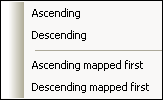
The Ascending command sorts all tables in ascending order. The Descending command sorts all tables in descending order.
The Ascending Mapped First command sorts all tables and displays the mapped tables in ascending order first (see screenshot below).
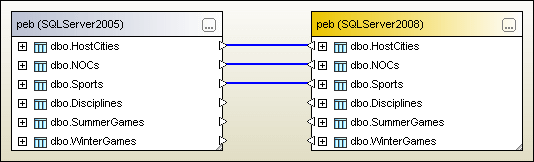
The Descending Mapped First command sorts all tables and displays the mapped tables in descending order first (see screenshot below).
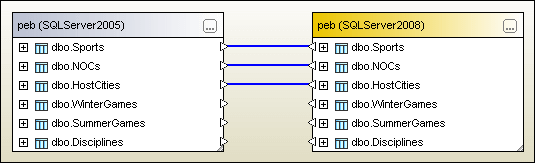
The Map items command tries to map all tables in the Database Data Comparison window using the settings defined in the Database comparison tab of the DiffDog Options dialog box.