Overview Window
The Overview window displays an outline view of the currently active diagram. This is especially handy when you need to scroll very large diagrams. To scroll the diagram, click and drag the red rectangle.
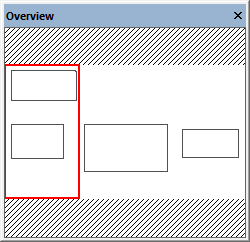
Overview window
See also Zooming into/out of Diagrams.