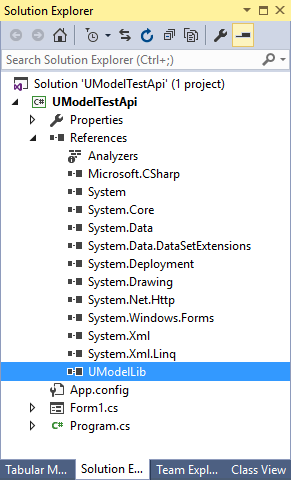How to Reference the UModel Type Library
To access the API functionality of UModel from your Visual Studio project, add a reference to the UModel Type Library in Visual Studio, as follows:
1.Create a new Visual Studio project, or open an existing one.
2.On the Project menu, click Add Reference.
3.In the COM section, select UModel Type Library from the list. If this entry is not available in the COM section, click Browse and select the file UModel.tlb from the UModel program application folder.
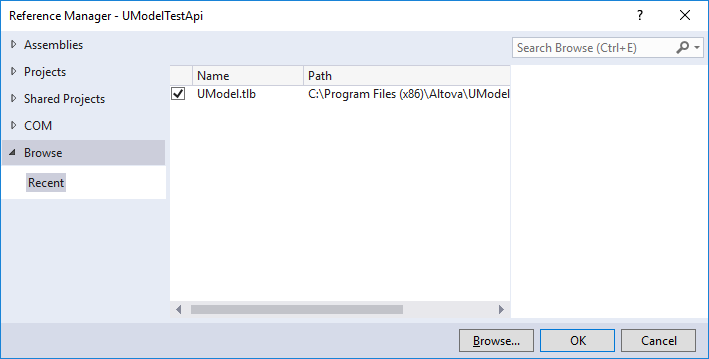
Note: Do not confuse the UModel Type Library with the UModelPlugin Type Library. The latter can be used to create your own plug-ins and integrate them into UModel, see Add Reference to UModel Plug-In Library.
After you follow the steps above, the UModel Type Library should be available in the list of references of your Visual Studio solution, for example: