Changing the Style of Diagrams
You can change the appearance (style) of a diagram, including the background color, grid visibility, grid size and color, as well as the appearance of the diagram heading. You can either change the style of individual diagrams in the project, or apply the same properties to all diagrams in the project. For information about changing the style of elements inside a diagram, see Changing the Style of Elements.
The size of diagrams is defined by elements and their placement. To enlarge the diagram size, drag an element to one of the diagram edges and the size will adjust accordingly.
To change the appearance of diagrams:
1.Open a diagram (see Opening Diagrams).
2.Notice the dropdown list at the top of the Style Window and do one of the following as applicable:
a.To edit the properties of the current diagram only, select "Diagram Styles" from the list. This value is selected by default if you click anywhere where the diagram background is empty (that is, when you do not click any diagram elements).
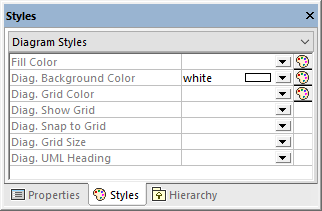
b.To apply changes to all diagrams in the project, select "Project Styles". In this case, scroll down to the end of the Styles window until you find the styles applicable to diagrams (that is, the ones that begin with "Diag.").
3.Change the value of the required property (for example, "Diagram Background Color").
Styles applied at diagram level override those applied at project level. |
When a style is overridden, a small red triangle appears in the upper-right corner of the overridden property. Move the cursor over the triangle to display a tooltip with information about style precedence.
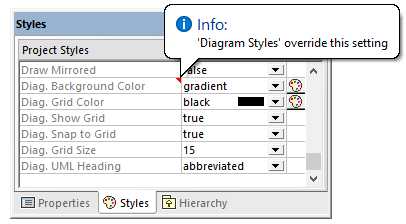
Overridden diagram style
The following diagram-specific properties are available as toolbar buttons. Changing the property in the Styles window will update the state of the toolbar button, and vice versa.
 | Show grid | Shows or hides the diagram grid. |
Show diagram heading | Shows or hides the diagram heading. | |
Snap to grid | When enabled, this property makes all elements adhere to the grid. When disabled, elements are positioned regardless of the grid pattern. |