Diagram Tree Window
The Diagram Tree window displays any diagrams contained in the current UModel project.
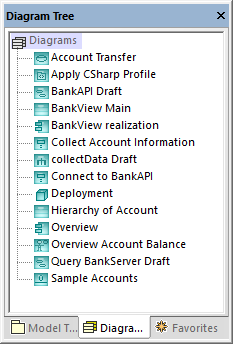
Diagram Tree window
Diagrams in this window can be shown either as an alphabetical list, or grouped by type. To change the display option, right-click in the window, and select or clear the Group by Diagram type option.
For instructions about creating, opening, and generating diagrams, including how to model their content, refer to the How to Model... chapter. For specific information about each diagram type, refer to the UML Diagrams chapter.