XBRL Formula Editor
The XBRL Formula, Variable and Filter specifications provide a syntax for expressing rules that can be used to derive new fact values from the data in XBRL business reports. The generic label and reference specifications support labeling of all manner of different XBRL constructs. In the context of XBRL formula, this labeling and referencing can be used to associate human documentation with formulae, their variables and the filters that define which facts in an XBRL business report get selected by a variable for usage in the evaluation of a formula. The validation and the three assertion specifications define a syntax for expressing rules about the expected content of business reports, in terms of variables, sets of variables and formulae. An introduction to the syntax and semantics of XBRL formula can be found at Working Draft of XBRL Formula Overview 1.0
The XBRL Formula Editor of XMLSpy is implemented as part of the application's XBRL Taxonomy Editor. It is available in the Formula tab of XBRL View (see screenshot below).
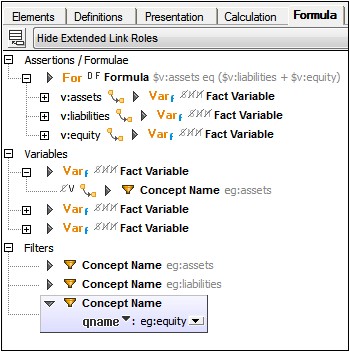
The Formula tab is used together with the Overview entry helper and Details entry helper to create and edit formulas. The Overview entry helper is used to set the default linkbase for XBRL formulas (the file in which the formulas will be saved by default), while the Details entry helper can be used to edit the properties and content of formula components (although such editing can be carried out directly in the Formula tab).