Taxonomy Files Overview
A well-designed XBRL taxonomy stores taxonomy concepts in a separate file from the taxonomy relationships. We call this file the main taxonomy file or the concept definitions file. Furthermore, since there are different kinds of relationships, relationships will be stored in separate files for each kind. The table below lists the different kinds of files that normally constitute a taxonomy document.
XBRL File | Description | File Type |
Concepts | Each concept is defined in an XML Schema element element. | XML Schema file (.xsd) Concept definitions file |
Definition Relationships | A definitionLink element contains all locators and definition arcs for concept relationships. | XML file (.xml) |
Calculation Relationships | A calculationLink element contains all the locators and calculation arcs. | XML file (.xml) |
Presentation Relationships | A presentationLink element contains all the locators and presentation arcs. | XML file (.xml) |
Labels | A labelLink element contains all the locators, label arcs, and labels. | XML file (.xml) |
References | A referenceLink element contains all the locators, reference arcs, and reference resources. | XML file (.xml) |
The locations of the relationship files are specified in the concept definitions file (the .xsd file) inside a /schema/annotation/appinfo element, such as the following listing:
<xsd:annotation>
<xsd:appinfo>
<link:linkbaseRef xlink:arcrole="http://www.w3.org/1999/xlink/properties/linkbase"
xlink:href="NanonullLabels.xml" xlink:type="simple"
xlink:role="http://www.xbrl.org/2003/role/labelLinkbaseRef" />
<link:linkbaseRef xlink:arcrole="http://www.w3.org/1999/xlink/properties/linkbase"
xlink:href="NanonullDefinitions.xml" xlink:type="simple"
xlink:role="http://www.xbrl.org/2003/role/definitionLinkbaseRef" />
<link:linkbaseRef xlink:arcrole="http://www.w3.org/1999/xlink/properties/linkbase"
xlink:href="NanonullPresentations.xml" xlink:type="simple"
xlink:role="http://www.xbrl.org/2003/role/presentationLinkbaseRef" />
<link:linkbaseRef xlink:arcrole="http://www.w3.org/1999/xlink/properties/linkbase"
xlink:href="NanonullCalculations.xml" xlink:type="simple"
xlink:role="http://www.xbrl.org/2003/role/calculationLinkbaseRef" />
<link:linkbaseRef xlink:arcrole="http://www.w3.org/1999/xlink/properties/linkbase"
xlink:href="NanonullReferences.xml" xlink:type="simple"
xlink:role="http://www.xbrl.org/2003/role/referenceLinkbaseRef" />
</xsd:appinfo>
</xsd:annotation>
When the concept definitions file (the .xsd file) is open in XBRL View, the various taxonomy files are displayed in a tree structure in the Overview entry helper (as in the screenshot below).
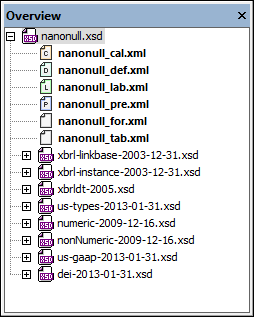
In the screenshot above, notice the icons to the left of the file names. XML Schema (.xsd) files are indicated with an XSD icon. The relationship files have a colored file icon with a character corresponding to the initial character of the relationship kind. For example, a  icon indicates a Definition relationships file, a
icon indicates a Definition relationships file, a  icon indicates a Presentation relationships file, and so on. Double-clicking any of these files opens it in XMLSpy, where it can be edited in Grid View (screenshot below) or Text View.
icon indicates a Presentation relationships file, and so on. Double-clicking any of these files opens it in XMLSpy, where it can be edited in Grid View (screenshot below) or Text View.
