New Document
This command enables you to open a new XML document template in Authentic View. The XML document template is based on a StyleVision Power Stylesheet (.sps file), and is opened by selecting the StyleVision Power Stylesheet (SPS file) in the Create New Document dialog (screenshot below). On selecting an SPS and clicking OK, the XML document template defined for that SPS file is opened in Authentic View.
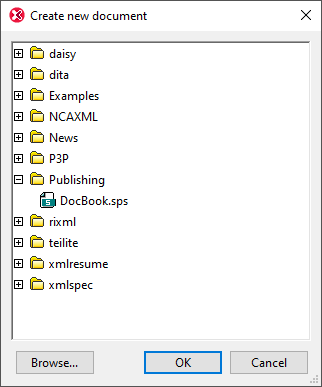
The Create New Document dialog offers a choice of XML document templates that are based on popular DTDs or schemas. Alternatively, you can browse for a custom-made SPS file that has a Template XML File assigned to it. SPS files are created using Altova StyleVision, an application that enables you to design XML document templates based on a DTD or XML Schema. After designing the required SPS in StyleVision, an XML file is assigned (in StyleVision) as a Template XML File to the SPS. The data in this XML file provides the starting data of the new document template that is opened in the Authentic View of XMLSpy.
The new XML document template will therefore have the documentation presentation properties defined in the SPS and the data of the XML file that was selected as the Template XML File. The Authentic View user can now edit the XML document template in a graphical WYSIWYG interface, and save it as an XML document.