Periods
Period aspect
The Period template iterates over:
•(in open mode) the periods present in the XBRL instance;
•(in closed mode) a single given period, regardless of whether that period occurs in the XBRL instance.
The Period template is indicated with the following tags:
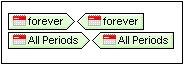
The period element can occur within an xbrli:context element, in a structure as shown below:
<xbrli:context id="FY06">
<xbrli:entity>
<xbrli:identifier scheme="https://www.altova.com/XBRL/DocEx1/Ex1.htm">00058</xbrli:identifier>
</xbrli:entity>
<xbrli:period>
<xbrli:startDate>2006-01-01</xbrli:startDate>
<xbrli:endDate>2006-12-31</xbrli:endDate>
</xbrli:period>
</xbrli:context>
When you insert the Period template in the design, it is created as an empty template. You can then do the following:
•Access values of the period (for example, instant, start-date, end-date): Insert the Period aspect's aspect value templates (see below) to return the respective values of these aspects.
•Select Facts: An open or closed mode Period template can be used to select facts that match the properties of the Period.

Period values
Templates for the following period values can be inserted via the corresponding Insert XBRL Element command:
XBRL Element | Datatype | Command |
instant | xs:dateTime | Period Instant DateTime |
startDate | xs:dateTime | Period Start DateTime |
endDate | xs:dateTime | Period End DateTime |
The period aspect elements occur within an xbrli:period element. They are typically entered within a Period template. Each aspect value template is inserted with a contents placeholder; it returns the text content of the corresponding period aspect element.