Taxonomy Structure
The structure of the taxonomy in the schema tree (see screenshot below) is derived from the taxonomy's presentation linkbase (the links specifying presentation relationships between concepts; typically, the presentation linkbase is in a separate XML file).
First level: presentation links
The taxonomy's tree structure organizes the taxonomy's concepts according to information in the presentation linkbase. In a presentation linkbase, a set of related concepts are grouped within a presentationLink element. The first level of the tree structure (screenshot below), therefore, represents the presentation links in the presentation linkbase. The screenshot below shows a taxonomy with six items representing the six presentation links in the taxonomy. Additionally on this first level, an item named <all> displays all the taxonomy concepts in a flat list. The <all> item contains all taxonomy concepts, including those that are not included in the presentation linkbase.
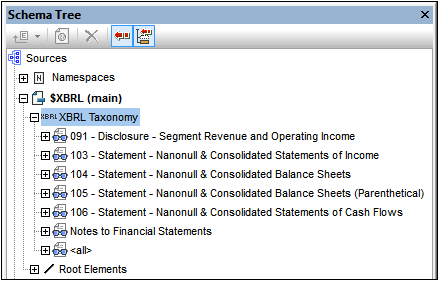
Second level: aspects
The second level within a single presentation link shows the link's aspects.
Aspects are: concepts, a period, an identifier, a unit, explicit dimensions, typed dimensions, non-dimensional segments, and non-dimensional scenarios (see screenshot below).
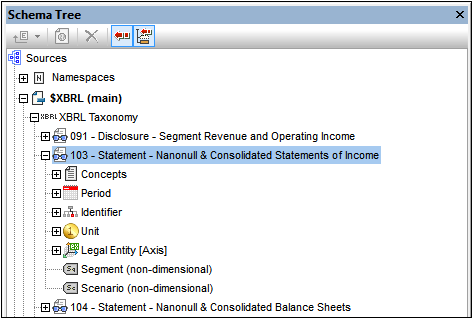
At the second level of the XBRL taxonomy, therefore, the following items appear:
•Concepts: A tree structure is created based on the presentation arcs within the presentation link. Each presentation arc is evaluated and the resultant relationships produced by the network of presentation arcs is represented in a tree (see screenshot below). The white icons in the tree are abstract items; these cannot occur in the instance file but are used in the presentation linkbase to group XBRL items.

•Periods: Indicates the period of the presentation link. Lists the various period types that a fact in an instance document can have (xbrli:startDate, xbrli:endDate, xbrli:instant, and xbrli:forever). In the schema tree the xbrli:period element and its allowed children (the four period types listed above) are listed and can be inserted individually in the design.
•Identifiers: Shows the scheme attribute of the xbrli:identifier element. The xbrli:identifier element and its scheme attribute can be inserted in the design.
•Units: Specifies the unit of the presentation link.
•Segments and scenarios: These aspects contain explicit or typed dimensional information. They are indicated with yellow icons.
•Non-dimensional (non-XDT) segments and scenarios: These aspects constrain those child elements, respectively, of the segment and scenario elements that do not represent explicit or typed dimensional information. They are indicated with gray icons.
•Dimensions: If a concept in a presentation link has a dimension (dimensions are defined in the definitions linkbase), then that dimension is listed for that presentation link (screenshot below).
oDimensions are indicated in the tree with a three-dimensional axis (and in the case of US-GAAP taxonomies with an [Axis] label).
oHypercubes are indicated with a cube icon (and, for US-GAAP, with the [Table] label).
oDomains are shown with an EX or TY icon indicating whether the dimension is explicit or typed. In US-GAAP taxonomies, the [Domain] label is also shown.
oDomain members are indicated in US-GAAP taxonomies with the [Member] label.

The <all> item in the schema tree
The <all> item in the schema tree contains a flat list of all concepts in the taxonomy, irrespective of whether they are included in the presentation linkbase or not. This enables access to concepts that are not present in the presentation linkbase. Such scenarios are possible, for example, when a taxonomy is extended to include a small number of new concepts that are not added to the presentation linkbase, or when no presentation linkbase is associated with the taxonomy.The <all> item additionally lists the period and identifier items, and optionally any dimensions that have been defined.