Table Properties
The Table Properties command is enabled when the cursor is placed inside a static or dynamic table. Clicking the command, pops up the Properties sidebar, with the Table component selected (screenshot below).
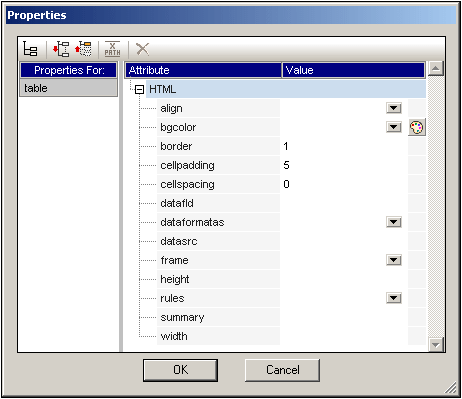
You can now edit the properties of the table. Click OK when done.