Show History
The Show History command activates the Show History feature of the active source control system. It displays the history of the file selected in the Project window. Select the project title to display the history of the project file (.spp file). You can view information about previous versions of a file and differences, as well as retrieve previous versions of the file.
The screenshot below shows the History dialog of the Visual SourceSafe source control system. It lists the various versions of the MyProject.spp file.
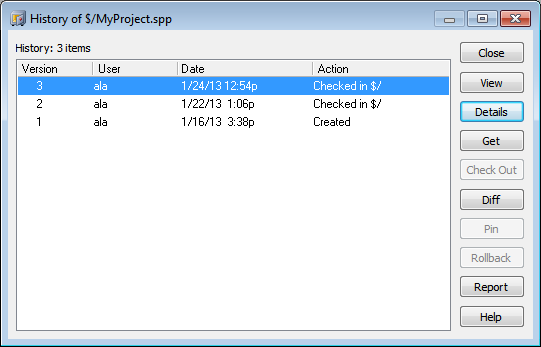
This History dialog provides various ways of comparing and getting specific versions of the file in question. Double-clicking an entry in the list opens the History Details dialog box for that file. The buttons in the History dialog provide the following functionality:
•Close: Closes this dialog box.
•View: Opens a dialog box in which you can select the type of file viewer.
•Details: Opens a dialog box in which you can see the properties of the currently active file.
•Get: Retrieves a previous file version and places it in the working directory.
•Check Out: Allows you to check out a previous version of the file.
•Diff: Opens the Difference options dialog box for differencing options between two file versions. Use Ctrl+Click to mark two file versions in this window, then click Diff to view the differences between them.
•Pin: Pins or unpins a version of the file, allowing you to define the specific file version to use when differencing two files.
•Rollback: Rolls back to the selected version of the file.
•Report: Generates a history report that you can send to a printer, file, or clipboard.
•Help: Opens the online help of the source control provider plugin.