Output Window: XSL Outline
The XSL Outline Window (screenshot below) lists all the templates and functions in an XSLT stylesheet, and, optionally, in all included and imported XSLT stylesheets as well. The XSL Outline Window is located by default docked with the Output Windows at the bottom of the XMLSpy window. It can be undocked, or docked along another edge of the XMLSpy window.
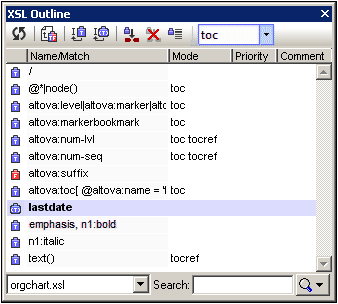
The XSL Outline Window provides information about templates and functions in the stylesheet. This information can be sorted and searched, and the window's toolbar contains commands that enable you to easily insert calls to named templates and to set named templates as the starting point of transformations. How to work with the XSL Outline Window is described in the section XSLT | XSL Outline | XSL Outline Window.
Note: File-related information about the stylesheet and file-related commands are available in the XSLT tab of the Info Window. How to use these commands is described in the section XSLT | XSL Outline | Info Window.