Assigning Databases
When a command is executed that imports data or a data structure (as an XML Schema) from a DB into XMLSpy (for example, with the Convert | Import Database Data command), you can select the option to use a global resource (screenshot below). Other commands where a database-type global resource can be used are database-related commands in the menu.
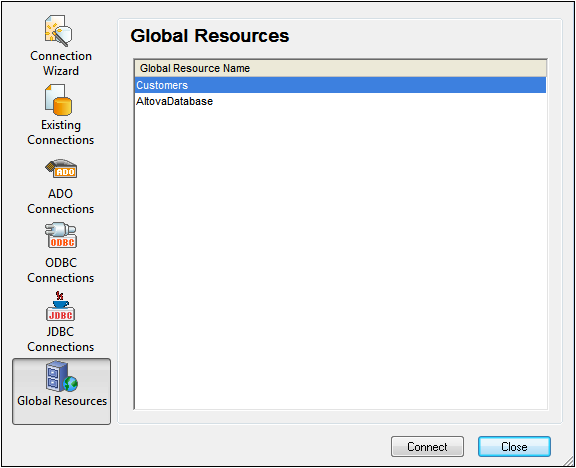
In the Connection dialog (screenshot above), all the database-type global resources that have been defined in the currently active Global Resources XML File are displayed. Select the required global resource and click Connect. If the selected global resource has more than one configuration, then the database resource for the currently active configuration is used (check Tools | Active Configuration or the Global Resources toolbar), and the connection is made. You must now select the data structures and data to be used as described in Creating an XML Schema from a DB and Importing DB data.