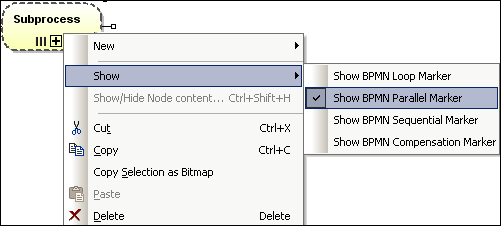Collapsed Sub Processes
Collapsed versions of sub-processes hide the process detail. The specific type of Sub-Process is shown by the icon within the Sub-Process element.
Collapsed Sub-Process | 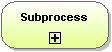 |
Collapsed Loop Sub-Process | 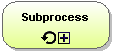 |
Collapsed Multi Instance Sub-Process | 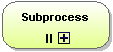 |
Collapsed Ad Hoc Sub-Process | 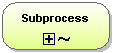 |
Collapsed Compensation Sub-Process | 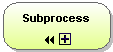 |
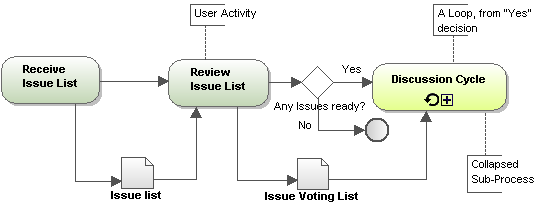
BPMN 2.0 Collapsed Sub Processes
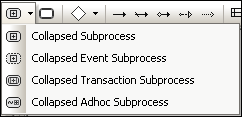
To define a Loop, Parallel, Sequential or Compensation marker:
•Right-click the inserted task and select the specific marker, e.g. Show | Show BPMN Parallel Marker.