Viewing Element Relationships
By default, the relationships of an element are visible in the Model Tree window under that specific element. For example, the CheckingAccount class illustrated below has a Generalization relationship with the Account class:
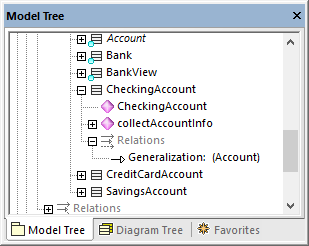
Relationship in the Model Tree window
Note: To hide relationships from the Model Tree window, right-click inside the window and clear the Show Relations in Tree option.
To show the relationships of an element on the diagram, right-click the element on the diagram, and select Show | <relationship kind> from the context menu.