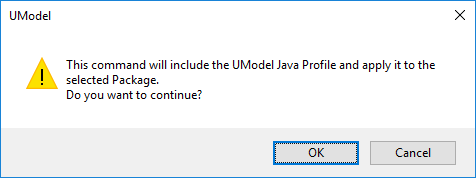Setting a Package as Namespace Root
In order to generate program code from your UModel project, a package in your model must be designated as namespace root.
To set a package as namespace root:
•Right-click a package in the Model Tree Window and select Code Engineering | Set as <...> Namespace Root from the context menu, where <...> is one of the following: C++, C#, Java, VB.NET, XSD, Database.
When you set a package as namespace root, UModel informs you that the UML profile of the corresponding language will also be added to the project and applied to the selected package. Click OK to confirm when prompted by a dialog box such as the one below.