Starting SchemaAgent Server
If you have installed SchemaAgent Server as a standalone server, you must start the server application before SchemaAgent Client can connect to it. If you have installed SchemaAgent Server as a service, it may already be running, depending on the option you specified during installation. See also Installing SchemaAgent Server.
Note: Only one instance of SchemaAgent Server can be started at a time. If you try to start SchemaAgent Server when it is already running, an error message appears.
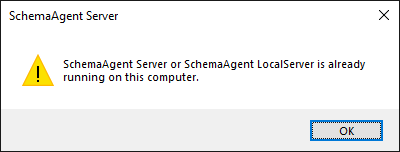
To check whether SchemaAgent Server is already running as a service:
1.Open Control Panel | Administrative Tools | Services.
2.Locate the SchemaAgent Server Service in the list and check its status.
To start SchemaAgent Server as standalone server:
•Click Start  , and then select Altova SchemaAgent Server 2025 | Altova SchemaAgent Server.
, and then select Altova SchemaAgent Server 2025 | Altova SchemaAgent Server.
To start SchemaAgent Server as a service:
1.Open Control Panel | Administrative Tools | Services.
2.Right-click the SchemaAgent Server Service and select Start.