Miscellaneous
On the Miscellaneous tab, you can define start-up, shutdown, and caching options.
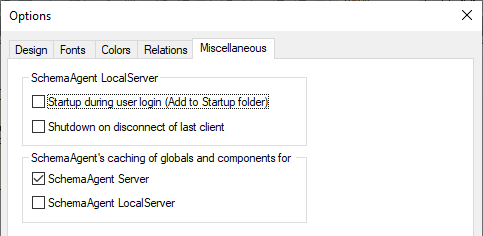
SchemaAgent LocalServer
To add SchemaAgent LocalServer to the Windows Start-up folder, select the Startup during user login (Add to Startup folder) check box. In this case, SchemaAgent LocalServer will be started each time a user logs in to Windows.
If you select the Shutdown on disconnect of last client check box, SchemaAgent LocalServer will automatically shut down as soon as the last client disconnects from SchemaAgent Client.
SchemaAgent's caching of globals and components for
For each of the available servers, you can define whether or not data should be cached. If data is cached by a SchemaAgent server, more memory is used but communication frequency is lower.