Design Window
The Design window is where you view and edit the files for which you have defined the relevant file extensions.
You can drag files from the Explorer window and drop it onto the Design window to get a graphical representation of the files and their existing Includes, Imports, and Redefines (IIRs). The files can be aligned and sorted according to your needs, or removed from the design again. It is possible to recreate a deleted file and to correct reference paths to files that are not existing on the specified location.
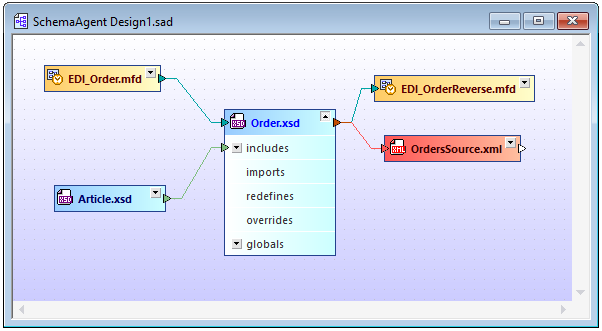
Includes, Imports, and Redefines between schemas or schemas and .mfd files, respectively, are illustrated with customizable colored lines. IIRs can be edited and added using drag-and-drop and you can save each design for later use.
You can create or open multiple Design windows. Use the commands in the Window menu to arrange the windows or bring a specific window in foreground.