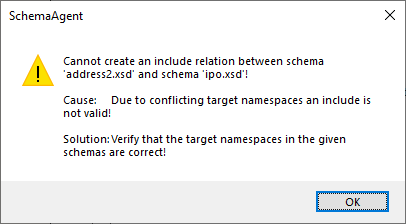Creating IIR Relations
Once you have dragged a schema into a Design window, you can create includes, imports, and redefines by adding the referenced schemas to the design and using drag-and-drop. To this aim, each schema or .mfd file box has a handle located at the right border of the title bar.
To create an IIR relation:
1.Click the schema box handle of the schema from which you wish to create the IIR and drag the cursor to the schema in which the IIR statement is to appear. If minimized, the target schema box expands, allowing you to drop the connector onto one of the IIR entries.
2.Place the cursor over the desired IIR entry.
3.When the desired IIR entry turns bold and a frame appears around it, drop the connector. The IIR command has now been inserted in the schema, and a drop-down symbol appears next to the IIR entry.
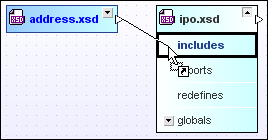
4.Optionally, create additional IIR relationships that are allowed between schemas.
When dropping the connector onto an entry that does not turn bold, an error message appears, explaining why the selected IIR relationship is not allowed.