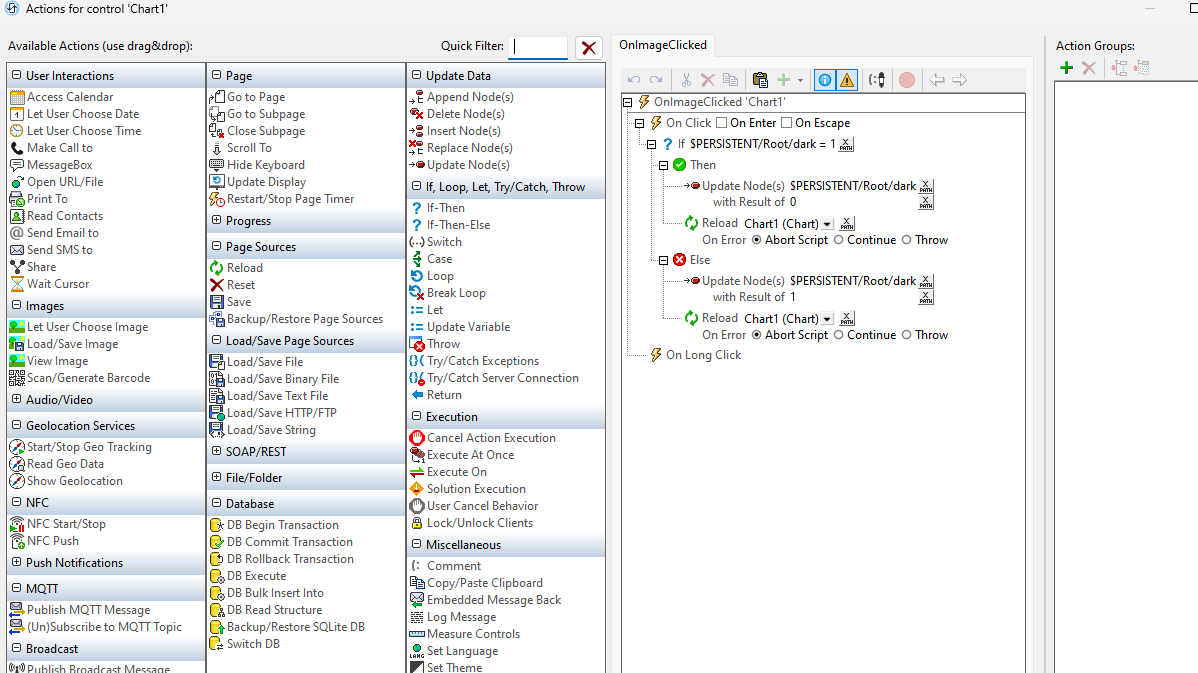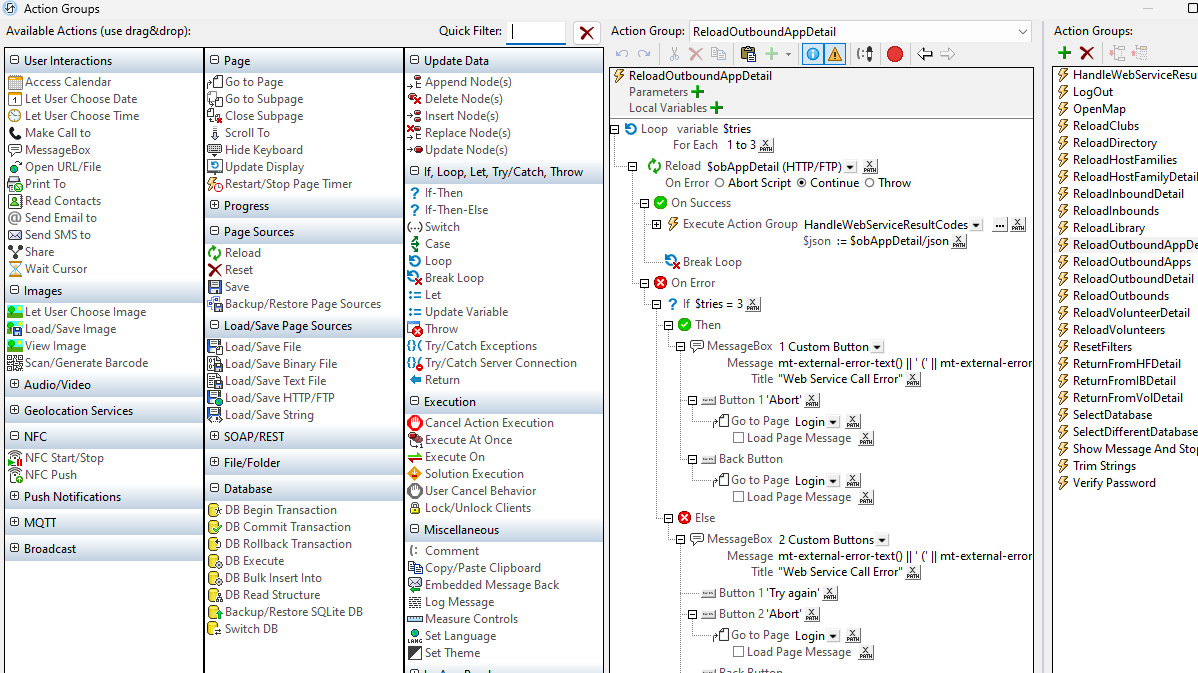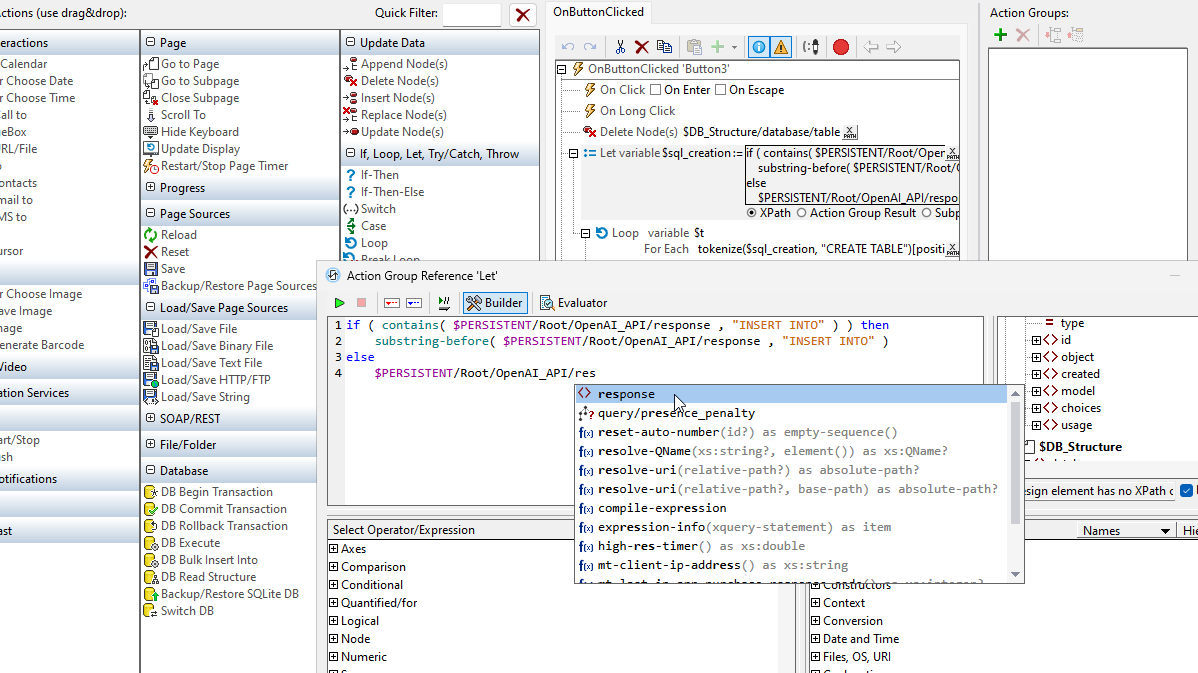MobileTogether supports an ever-growing collection of actions for defining complex yet efficient app behavior. Below is a short summary of the categories and types of actions.
MobileTogether also includes a built-in app simulator for testing on all platforms during development, as well as an integrated debugger for troubleshooting XPath/XQuery and ActionTree behavior.
Actions for Data Manipulation
ActionTrees offer a suite of actions to manage and update data efficiently. These actions are essential for applications that require dynamic data handling and transformation.
These actions include appending, deleting, inserting, replacing, and updating nodes within an XML or database structure.
These actions manage the flow of execution within an ActionTree, allowing developers to define complex logic and decision-making processes:
- If-Then: Executes a set of actions if a specified condition is true.
- If-Then-Else: Provides an alternative set of actions if the specified condition is false.
- Switch, Case: Allows multiple conditions to be evaluated, with actions executed based on the matching case. This is ideal for handling multi-way branching.
- Loop: Repeatedly executes a set of actions while a condition remains true, enabling iteration over data sets or repetitive tasks.
- Break Loop: Terminates a loop prematurely if a certain condition is met.
These actions are responsible for initiating, controlling, and managing the execution of tasks within an application:
- Cancel Action Execution: Stops the execution of an ongoing action. Useful for error handling or user cancellations.
- Execute at Once: Initiates an action or set of actions immediately, regardless of the current execution context.
- Solution Execution: Allows you to cancel a solution, leave it suspended (that is, running in the background), or restart it.
ActionTrees can also control and modify user interactions, allowing developers to create interactive and dynamic apps:
- Show Message Box: Displays a message box to the user, often used for notifications or confirmations.
- Navigate to Page: Directs the user to a different page within the application, enabling multi-page applications and workflows.
- Set Control Property: Dynamically changes the properties of UI controls, such as visibility or style.
- Access Calendar: Access the built-in calendar on your phone and read/write calendar events.
- Make Phone Call: Directly initiate phone calls from your app.
- Send Email/SMS: For complete business workflows you can send emails as well as send SMS text messages from your apps.
- Open URL: You can Open URLs with the device browser as well as open files with external apps on the device.
- Print: Utilize sophisticated stylesheets and the MobileTogether integration with StyleVision Server to render your data into PDF documents that can subsequently been sent to a printer.
- Read Contacts: Access contacts on the app user's device.
Database actions are vital for applications that require persistent data storage and retrieval.
- DB Execute: Executes a query against a database and retrieves results, which can then be used within the application.
- DB Bulk Insert: Adds large numbers of new records to a database table; crucial for data entry applications.
- DB Transactions: Allow you to implement transaction handling - especially when working with SQL Servers, including Begin Transaction, Commit Transaction, and Rollback Transaction.
These actions allow integration with external web services, enabling applications to consume data from or send data to third-party APIs.
- SOAP Request: Invokes a SOAP web service and handles the returned data, supporting legacy systems and services.
- REST Request: Communicates with RESTful services, which are commonly used in modern web applications.
- Execute FlowForce Job: Allows you to execute jobs on FlowForce Server as part of your application back-end.
- MapForce Transfer: The MapForce Transfer action enables one set of data structures to be converted (mapped) to a second set of data structures. Each data structure of the output set can be written to a file or to a node of a page source.