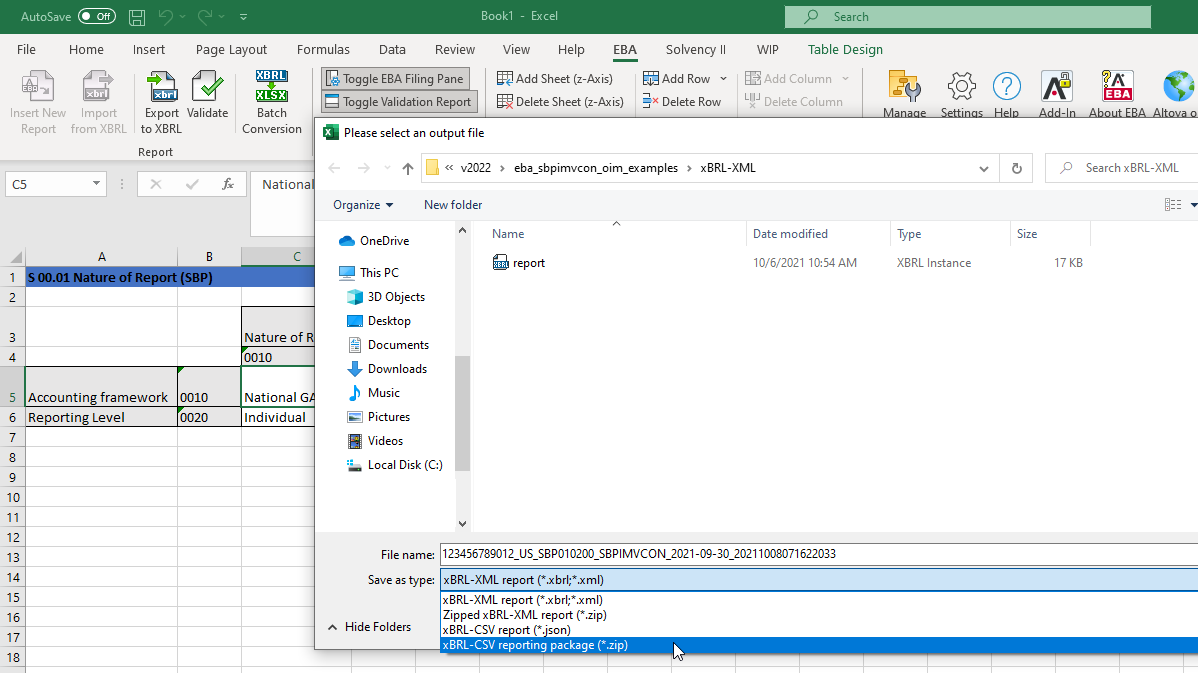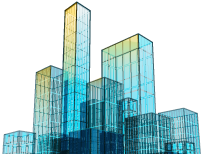
The Altova European Banking Authority (EBA) XBRL Add-in for Excel shields reporting companies from the complexity of XBRL syntax.
This unique tool makes it easy for financial professionals to generate EBA reports compliant with EBA XBRL Filing Rules, directly in an application where they’re already comfortable working: Excel.
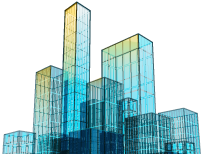
The Altova European Banking Authority (EBA) XBRL Add-in for Excel shields reporting companies from the complexity of XBRL syntax.
This unique tool makes it easy for financial professionals to generate EBA reports compliant with EBA XBRL Filing Rules, directly in an application where they’re already comfortable working: Excel.
Like other regulatory agencies around the world, the European Banking Authority (EBA) has standardized on XBRL for the transmission of data submitted by filing entities, to capitalize on the benefits of standardized data.
For filing companies, however, the challenge lies in getting backend data into a valid XBRL format according to the EBA Taxonomy, especially since the employees recording the data are generally financial professionals.
What if you could get EBA reports in XBRL format directly from a ubiquitous productivity tool that end users are already using for working with financial data, namely, Excel?
The EBA XBRL Add-in for Excel does exactly that.
Building EBA XBRL in Excel has numerous benefits:
To make EBA XBRL reporting even easier, the EBA Filing Pane lets users view and update information pertaining to document properties and tables. The Cell Documentation window displays the description of the currently selected cell or property as it’s annotated in the underling taxonomy, so users can understand exactly what to enter.
Once your EBA report is complete in Excel, simply click the Export XBRL button in the EBA ribbon, and the add-in will generate a valid XBRL instance document for submission.
It's just as easy to import existing EBA XBRL reports into Excel for easy analysis using the Import XBRL button in the EBA ribbon. Once the XBRL data is in Excel, it's easy to view, review, understand, and/or re-use.
Please note: The add-in requires Excel 2010, 2013 or 2016. It is not compatible with prior versions.
The EBA recommends optional data quality checks in addition to the mandatory validations under the EBA XBRL taxonomy. These checks help reporting institutions improve data accuracy and meet regulatory requirements before submission. While they are optional, using these extra checks can reduce the risk of errors and improve compliance.
Support for performing additional quality checks on EBA XBRL documents gives Altova customers an additional advantage for improving efficiency and accuracy.
The add-in includes a batch conversion button in the Excel ribbon for converting multiple EBA XBRL reports to Excel. This functionality is helpful for customers working with large numbers of files and provides an easy way to automate batch conversions between EBA XBRL and Excel, saving time while reducing data entry errors.
OIM (Open Information Model) provides a syntax-independent model for XBRL data to be transformed into other formats such as CSV and JSON. Though XBRL provides an efficient, standards-based representation of business report data, such data is often stored and/or consumed in other formats. OIM is an abstraction layer that decouples XBRL from the underlying XML syntax. This way, organizations can take advantage of the functionality of XBRL and at the same time have XBRL documents written in JSON and/or CSV.
Altova EBA XBRL Add-in for Excel supports OIM (Open Information Model), allowing for CSV output of XBRL reports. This gives users the option to export EBA XBRL reports created in the helpful Excel template directly to CSV in addition to XBRL.
It's easy to get started with the Altova EBA XBRL add-in for Excel. Simply download the software and install it to begin your free, 30-day trial.
DORA (Digital Operational Resilience Act) is a regulation introduced by the European Union to strengthen the IT security and operational resilience of financial entities, including banks, insurance companies, and investment firms. It is part of a broader framework under the EBA to ensure financial stability in the digital age.
Financial institutions and their IT providers subject to DORA oversight can create filing reports directly in the EBA XBRL add-in for Excel. Simply select the DORA entrypoint when creating a new report in the add-in.
Then, use the Excel template and entry helpers to build the report and export it in the required format. Please note that exporting a DORA report in xBRL-CSV requires the Enterprise Edition of the EBA XBRL add-in for Excel.
In addition to Version 3.5 of the EBA Reporting Framework, the add-in includes built-in support for the European Central Bank Supervisory Financial Reporting Data Points (ECB SFRDP) and the Single Resolution Board (SRB) filing rules.
Support is also available for prior versions of the EBA taxonomy, as well as local taxonomies for several European countries via the XBRL Taxonomy Manager. This convenient tool is available directly in the software, offering an easy way to select required taxonomies and versions to use with the add-in.
You can select required taxonomies both during installation and by selecting Manage Taxonomies from the EBA tab in the Excel ribbon.
The XBRL Taxonomy Manager makes it easy to view the taxonomies installed on your system and check whether new versions are available for download, independent of the Altova product release cycle. Please refer to the XBRL Taxonomy manager for the most up-to-date list of supported taxonomies. It can be accessed within the EBA XBRL Excel ribbon or online here.
An overview of supported local taxonomies is listed below, and a full list of available taxonomies and entry points is available here.
Altova is often able to add new country-specific taxonomies for use in this add-in via the XBRL Taxonomy Manager, provided they have an XBRL table linkbase and are Eurofiling-based. Contact Altova Support with requests of this type.