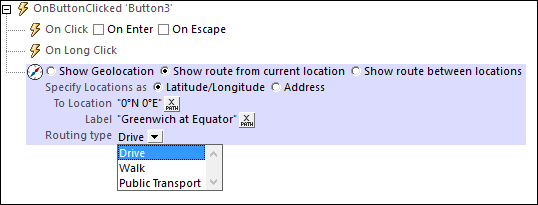Altova MobileTogether includes comprehensive maps and geolocation functionality that enables developers to create feature-rich mobile and enterprise apps in record time.
Whether you’re building a navigation app, tracking assets, or providing location-based services, MobileTogether makes it easy with its low-code, cross platform approach. Its visual design tools and pre-built components allow you to quickly add and configure maps and geolocation features without extensive coding.
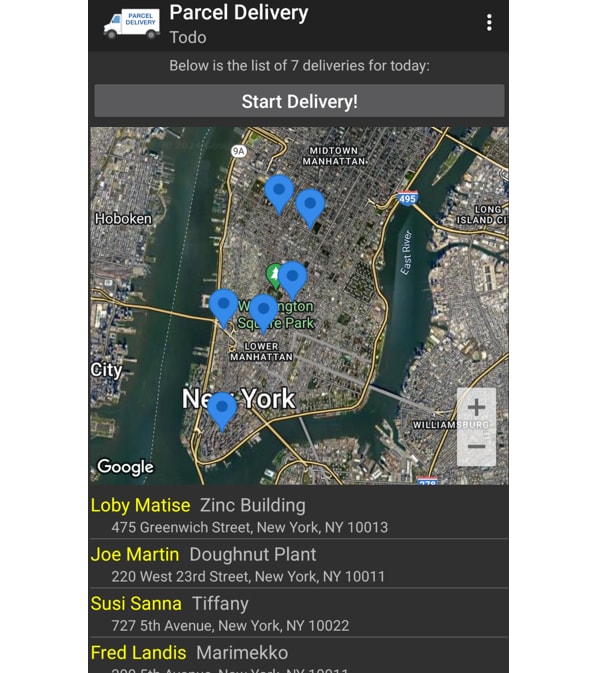
To integrate maps in your app or enterprise solution, simply drag the Geolocation Map control into the design area in MobileTogether Designer. You can customize the properties to display the map of a specific area in street, satellite, or hybrid view (which can optionally be changed by app users), and specific points of interest can be shown by markers as defined in the app or based on the user's location.
Any number of markers can be defined in the control's Markers property. The current location as well as zoom controls can optionally be included in the map. The size and magnification of the map that is initially displayed in the control can be defined via the Viewport, Control Width, and Control Height properties. The Geolocation Map control also has a OnGeoMapMarkerClicked event, which enables you to define actions to perform when a particular marker is clicked by the user.
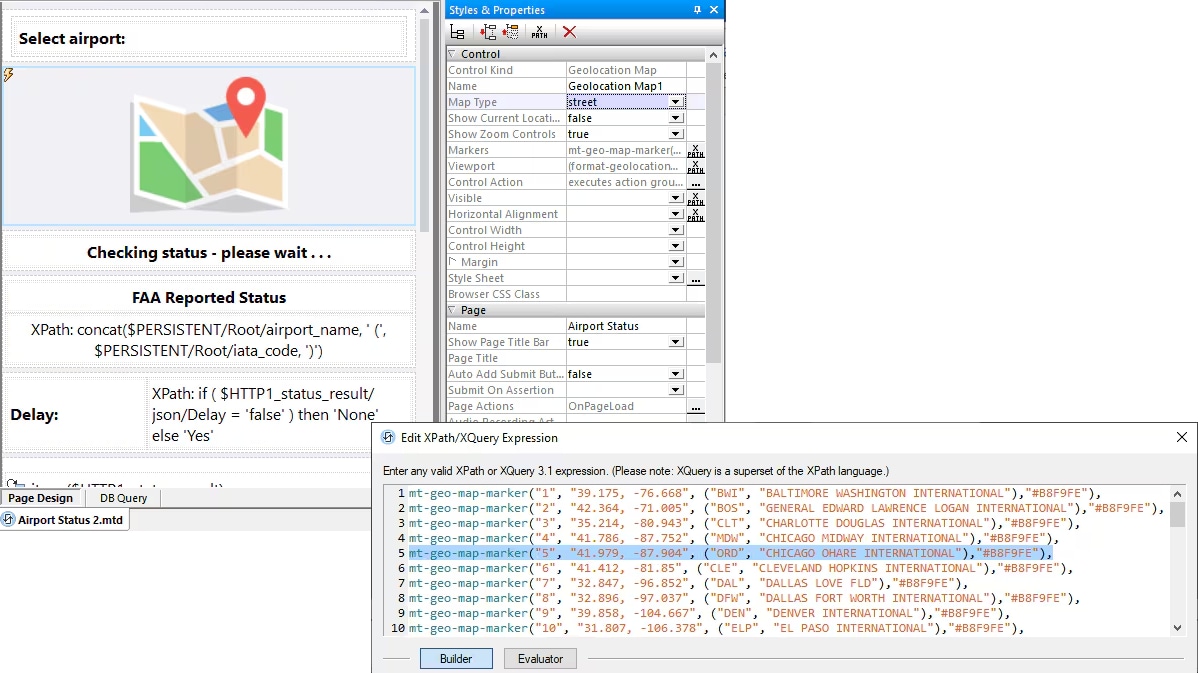
On each device running your app, the map is generated using its native, built-in map application. End users will automatically see the familiar style and format on each platform.