Table
The Insert Table command pops up the Create Table dialog (screenshot below).
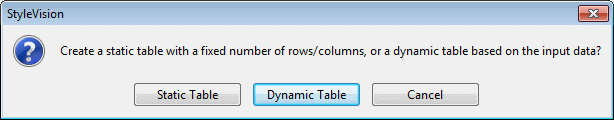
According to whether you wish to create a static table or a dynamic table, select the appropriate button. How to proceed with each type of table is described in the section: Static SPS Tables and Dynamic SPS Tables.
Note that tables can also be created by using the Table | Insert Table menu command and the  Insert Table icon in the Insert Design Elements toolbar.
Insert Table icon in the Insert Design Elements toolbar.