RichEdit
The RichEdit command inserts a RichEdit component at the cursor location. For the first RichEdit component, the RichEdit Configuration dialog (screenshot below) pops up. This RichEdit configuration is valid for all RichEdit components in the document. As a result, for RichEdit components inserted subsequently, the RichEdit Configuration dialog does not appear.
In the RichEdit Configuration dialog, enter the name of the styling element and its attribute that is to contain the RichEdit styling properties. You can also select the required element and attribute from the schema tree. Click the respective Select buttons to open the schema tree. When done, click OK. The RichEdit component is created (see screenshot below), and an uneditable RichEdit global template having the name of the styling element (Style in the screenshot below) is created in the design.
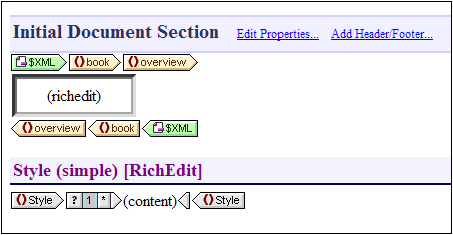
For more information about the RichEdit feature in context, see Text-Styling Flexibility in Authentic.
