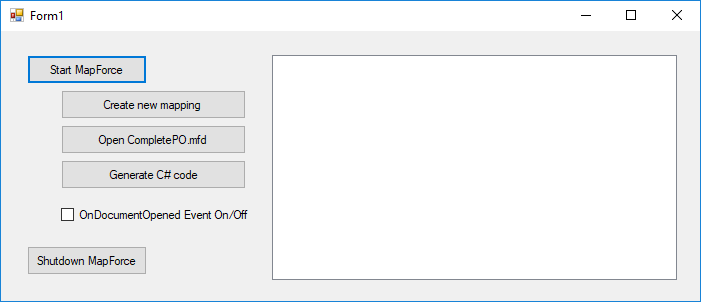After you install MapForce, an example MapForce API client project for C# is available in the directory C:\Users\<username>\Documents\Altova\MapForce2023\MapForceExamples\API.
To compile and run the example, open the solution .sln file in Visual Studio and run Debug | Start Debugging or Debug | Start Without Debugging.
| Note: | If you have a 64-bit operating system and are using a 32-bit installation of MapForce, add the x86 platform in the solution's Configuration Manager and build the sample using this configuration. A new x86 platform (for the active solution in Visual Studio) can be created in the New Solution Platform dialog (Build | Configuration Manager | Active solution platform | <New…>). |
When you run the example, a Windows form is displayed, containing buttons that invoke basic MapForce operations:
•Start MapForce
•Create a new mapping design
•Open the CompletePO.mfd file from the ...\MapForceExamples folder (note that you may need to adjust the path to point to the \MapForceExamples folder on your machine)
•Generate C# code in a temp directory
•Shut down MapForce
Code listing
The listing is commented for ease of understanding. The code essentially consists of a series of handlers for the buttons in the user interface shown above.
using System;
using System.Collections.Generic;
using System.ComponentModel;
using System.Data;
using System.Drawing;
using System.Linq;
using System.Text;
using System.Windows.Forms;
namespace WindowsFormsApplication2
{
public partial class Form1 : Form
{
public Form1()
{
InitializeComponent();
}
// An instance of MapForce accessed via its automation interface.
MapForceLib.Application MapForce;
// Location of examples installed with MapForce
String strExamplesFolder;
private void Form1_Load(object sender, EventArgs e)
{
}
// handler for the "Start MapForce" button
private void StartMapForce_Click(object sender, EventArgs e)
{
if (MapForce == null)
{
Cursor.Current = Cursors.WaitCursor;
// if we have no MapForce instance, we create one a nd make it visible.
MapForce = new MapForceLib.Application();
MapForce.Visible = true;
// locate examples installed with MapForce.
int majorVersionYear = MapForce.MajorVersion + 1998;
strExamplesFolder = Environment.GetEnvironmentVariable("USERPROFILE") + "\\My Documents\\Altova\\MapForce" + Convert.ToString(majorVersionYear) + "\\MapForceExamples\\";
Cursor.Current = Cursors.Default;
}
else
{
// if we have already an MapForce instance running we toggle its visibility flag.
MapForce.Visible = !MapForce.Visible;
}
}
// handler for the "Open CompletePO.mfd" button
private void openCompletePO_Click(object sender, EventArgs e)
{
if (MapForce == null)
StartMapForce_Click(null, null);
// Open one of the sample files installed with the product.
MapForce.OpenDocument(strExamplesFolder + "CompletePO.mfd");
}
// handler for the "Create new mapping" button
private void newMapping_Click(object sender, EventArgs e)
{
if (MapForce == null)
StartMapForce_Click(null, null);
// Create a new mapping
MapForce.NewMapping();
}
// handler for the "Shutdown MapForce" button
// shut-down application instance by explicitly releasing the COM object.
private void shutdownMapForce_Click(object sender, EventArgs e)
{
if (MapForce != null)
{
// allow shut-down of MapForce by releasing UI
MapForce.Visible = false;
// explicitly release COM object
try
{
while (System.Runtime.InteropServices.Marshal.ReleaseComObject(MapForce) > 0) ;
}
finally
{
// avoid later access to this object.
MapForce = null;
}
}
}
// handler for button "Generate C# Code"
private void generateCppCode_Click(object sender, EventArgs e)
{
if (MapForce == null)
listBoxMessages.Items.Add("start MapForce first.");
// COM errors get returned to C# as exceptions. We use a try/catch block to handle them.
try
{
MapForceLib.Document doc = MapForce.ActiveDocument;
listBoxMessages.Items.Add("Active document " + doc.Name);
doc.GenerateCHashCode();
}
catch (Exception ex)
{
// The COM call was not successful.
// Probably no application instance has been started or no document is open.
MessageBox.Show("COM error: " + ex.Message);
}
}
delegate void addListBoxItem_delegate(string sText);
// called from the UI thread
private void addListBoxItem(string sText)
{
listBoxMessages.Items.Add(sText);
}
// wrapper method to allow to call UI controls methods from a worker thread
void syncWithUIthread(Control ctrl, addListBoxItem_delegate methodToInvoke, String sText)
{
// Control.Invoke: Executes on the UI thread, but calling thread waits for completion before continuing.
// Control.BeginInvoke: Executes on the UI thread, and calling thread doesn't wait for completion.
if (ctrl.InvokeRequired)
ctrl.BeginInvoke(methodToInvoke, new Object[] { sText });
}
// event handler for OnDocumentOpened event
private void handleOnDocumentOpened(MapForceLib.Document i_ipDocument)
{
String sText = "";
if (i_ipDocument.Name.Length > 0)
sText = "Document " + i_ipDocument.Name + " was opened!";
else
sText = "A new mapping was created.";
// we need to synchronize the calling thread with the UI thread because
// the COM events are triggered from a working thread
addListBoxItem_delegate methodToInvoke = new addListBoxItem_delegate(addListBoxItem);
// call syncWithUIthread with the following arguments:
// 1 - listBoxMessages - list box control to display messages from COM events
// 2 - methodToInvoke - a C# delegate which points to the method which will be called from the UI thread
// 3 - sText - the text to be displayed in the list box
syncWithUIthread(listBoxMessages, methodToInvoke, sText);
}
private void checkBoxEventOnOff_CheckedChanged(object sender, EventArgs e)
{
if (MapForce != null)
{
if (checkBoxEventOnOff.Checked)
MapForce.OnDocumentOpened += new MapForceLib._IApplicationEvents_OnDocumentOpenedEventHandler(handleOnDocumentOpened);
else
MapForce.OnDocumentOpened -= new MapForceLib._IApplicationEvents_OnDocumentOpenedEventHandler(handleOnDocumentOpened);
}
}
}
} |