Mapping Fundamentals
A MapForce mapping design (or simply mapping) is the visual representation of how data is to be transformed from one format into another. A mapping consists of components that you add to the mapping area to create your data transformations. A valid mapping consists of one or several source components connected to one or several target components. You can run a mapping and preview its result directly in MapForce. You can generate code and execute it externally. You can also compile a mapping to a MapForce execution file and automate this mapping execution using MapForce Server or FlowForce Server, for example. MapForce saves mappings as .mfd files.
The screenshot below illustrates the basic structure of a mapping:
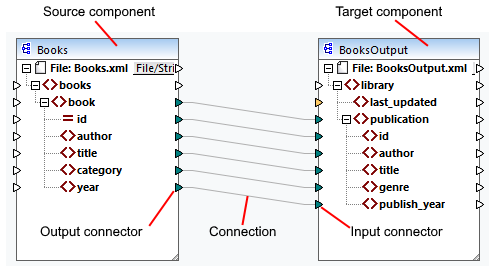
New mapping
To create a new mapping, click  (New) in the toolbar. Alternatively, click New in the File menu. Then select Mapping and click OK. The next step is to add components to the mapping and create connections.
(New) in the toolbar. Alternatively, click New in the File menu. Then select Mapping and click OK. The next step is to add components to the mapping and create connections.
Main parts of a mapping
The subsections below describe the main parts of a mapping design.
Component
In MapForce, the term component is what represents visually the structure of your data, or how data is to be transformed. Components are the central building pieces of any mapping and are represented as rectangular boxes. Components can be divided into two large groups:
•Source and target components
•Structural and transformation components
Note that these two groups are not mutually exclusive. The first group reflects the relations between components: e.g., one component can be a source for one component and a target for another component. MapForce reads data from a source component and writes this data to a target component. When you run a mapping, the target component instructs MapForce to generate a file (or multiple files) or output the result as a string value for further processing in an external program. The types of components from the first group are described below:
•A source is located on the left of a target component. MapForce reads data from the source.
•A target is located on the right of a source. MapForce writes data to the target component.
•A pass-through component is a subtype of source and target components. A pass-through component acts both as a source and target. For more information, see Chained Mappings. Note that only structural components can be pass-through.
The second group (structural/transformation components) shows whether a component has a data structure or is used to transform data mapped from another component.
To find out more about components and component-related actions, see Components.
Connector
A connector is a small triangle located on the left or right side of a component. Input connectors are on the left of a component and show data entry points to that component. Output connectors are on the right of a component and show data exit points from that component.
Connection
A connection is a line that you can draw between two connectors. When you create connections, you instruct MapForce to transform data in a specific way: for example, to read data from an XML document and write it to another XML document.
In this section
This section describes the most common MapForce tasks and concepts. The section is organized into the following subsections:
•General Procedures and Features