Editing XML Columns
Columns of type XML cannot be edited directly like other column types. Instead, you can load XML instance files to a cell, or save the existing XML instances from a cell to a file.
To load an XML instance into a cell:
1.In Online Browser, right-click a database table that contains XML columns, and select Edit Data. Alternatively, generate a SELECT statement in a new SQL Editor window and click the Execute for Data Editing  button.
button.
2.Click the Browse  button inside the data cell and select Load XML Document from File from the context menu. Note that the
button inside the data cell and select Load XML Document from File from the context menu. Note that the  button is displayed only for columns of XML type.
button is displayed only for columns of XML type.
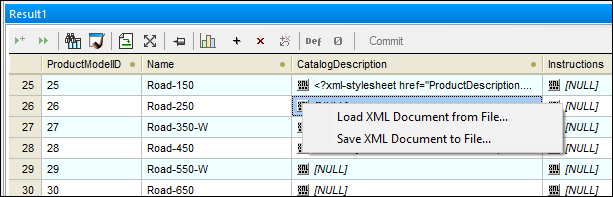
3.In the Open dialog box, browse for the desired XML file.
4.Click Commit.
To save an XML instance from a cell to a file:
1.Click the Browse  button inside the data cell and select Save XML Document to File from the context menu.
button inside the data cell and select Save XML Document to File from the context menu.
2.In the Save As dialog box, select a destination path or name for the XML file, and click Save.
Note: DB2 databases include support for assigning an XML schema to a cell. In such databases, the Assign XML Schema command is additionally present in the context menu, see Assigning XML Schemas.