Formatting
The Formatting section (screenshot below) of the Options dialog box enables you to configure various SQL formatting options. Click the Reset Page button at the bottom of the Formatting section of the Options dialog to set the default values.
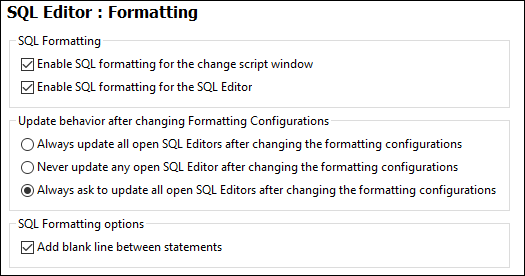
SQL Formatting
You can disable the SQL formatting options for the Change Script window and/or the SQL Editor by deactivating the respective check boxes. Note that in the Change Script window, SQL formatting is applied automatically when the next change is recorded, and that you cannot apply formatting without changing the database structure.
Update behavior after changing Formatting Configurations
This group box allows you to specify whether or not open SQL Editor windows should be automatically updated after formatting configurations have changed or if a prompt should be displayed, where you can choose to update the windows or to keep the existing formatting.
SQL formatting options
This section of the dialog box enables you to add a blank line between statements.