XML and XML Structure Export Options
In the Options tab for XML and XML Structure you can define the appearance of the exported files.
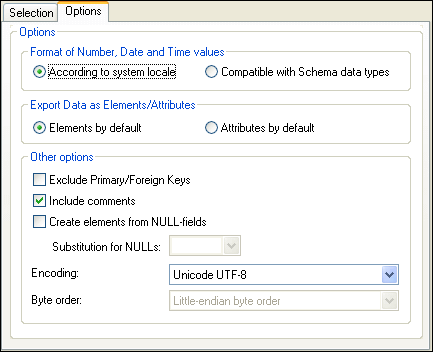
To define the extended options for XML and XML Structure export files:
1.Choose one of the following options for the format of number, date, and time values:
•According to system locale
•Compatible with Schema data types
2.Choose one of the following options for the default data type:
•Select Elements by default to export the data as elements
•Select Attributes by default to export the data as attributes
Note: You can change individual columns in tables to be exported as elements or attributes in the Preview group box of the dialog.
3.If you want to exclude primary and foreign keys from the export file, activate the Exclude Primary/Foreign Keys check box.
4.Activate the Include comments check box to include an attribute in the exported XML file that shows the SQL query used to select the data, as well as a list of comments containing one item for each column header in the database table.
5.Activate the Create elements from NULL-fields check box to include an empty element for each null value in the data being exported.
6.Optionally, select from the Substitution for NULLs drop-down list or type in the string that should appear in the XML file when there is a NULL value in the data being exported. You can also type in a value that is not contained in the drop-down list. This option is only available if the Create elements from NULL-fields check box is activated.
7.Select the desired encoding for the files that are generated during export from the Encoding drop-down list.
8.If a two- or four-byte encoding is selected as the default encoding (i.e., UTF-16, UCS-2, or UCS-4), you can choose between little-endian and big-endian byte ordering.