Tables
In DatabaseSpy, tables are shown with the ![]() icon. Depending on the database kind, tables may appear either under a database (catalog)
icon. Depending on the database kind, tables may appear either under a database (catalog)  or under a schema
or under a schema  .
.
In the Online Browser, the hierarchical structure of the table is displayed when you expand the  [Table] node. The "Columns", "Keys", "Check Constraints", "Indexes" (and "Triggers", if applicable) folders group together the respective objects of the same type, if they exist.
[Table] node. The "Columns", "Keys", "Check Constraints", "Indexes" (and "Triggers", if applicable) folders group together the respective objects of the same type, if they exist.
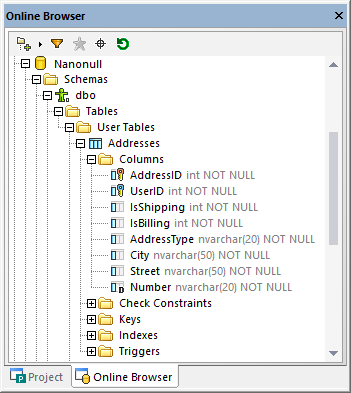
Where applicable, you can optionally group tables of a given catalog or schema into user and system tables. To toggle this option on or off, right-click the "Tables" folder and select Sort into User and System tables from the context menu.
As a rule of thumb, you can right-click any database object in the Online Browser in order to reveal and run commands applicable it. For example, by right-clicking a "Tables" folder which contains multiple tables, you can drop multiple tables in the same operation.