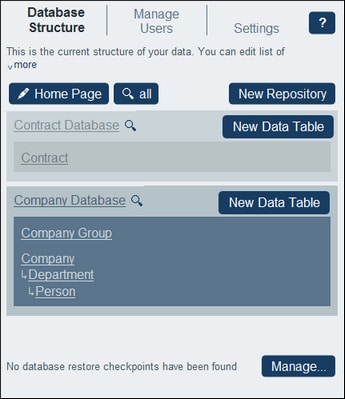How the App's Data Is Structured
RecordsManager's data structure is described below in terms of hierarchy and the relationships between data components.
Hierarchy
You can customize RecordsManager's data structure within the following framework:
•At the root level of the app, you can create as many repositories as you like. For example, in the structure shown in the screenshot below, there are two repositories: (i) Contract Database, (ii) Company Database.
•Within each repository, you can add as many top-level data tables as you like. In our example database, Contract Database has one top-level data table (Contract), whereas Company Database has two top-level data tables (Company Group and Company).
•Within a top-level data table (as well as lower level data tables), you can add multiple child data tables. You can continue adding child data tables down multiple levels. For example, the Company data table has a child data table named Department, which in turn has a child data table named Person.
The data tables are linked together in relationships, which are described below.
Relationships
When defining the database structure, you will be building relationships between data tables. These relationships will be of importance to the hierarchy and organization of your data, and should therefore be planned well.
There are two types of relationships that can be built between data tables:
•Parent–child relationships
•Loose links
Parent–child relationships
These links between data tables are considered to be strong links since a child is created from a parent and cannot be created without the parent. A parent data table can have multiple child data tables. A child, however, can have only one parent data table. The following consequences of the parent–child relationship should be noted:
•When a parent record is deleted, all child records are also deleted
•When designing forms, the fields of all ancestor data tables will be available for inclusion
•Interdependencies of fields within a hierarchy of strong links are managed automatically
•Child records can be edited within parent forms
Loose links
A second type of relationship is a link that is created between two independent data tables. These loose links enable records to be created independently and without reference to each other. The links are manually created during configuration. A single record can thus have multiple loose links to other records. If one record of a loosely linked pair is deleted, the other record is not affected.
Loose links can be set in the following ways:
•Define the field of a data table to be of type Link To. This field provides the anchor of the link to the other data table.
•Child data tables can have the strong relationship to their respective parents converted to a loose link.
Also see the next topic, How Data Is Stored.