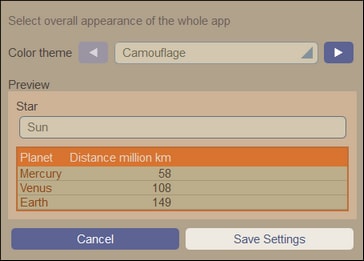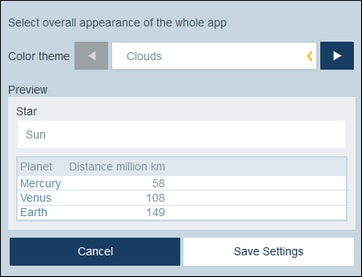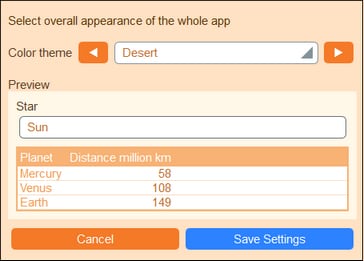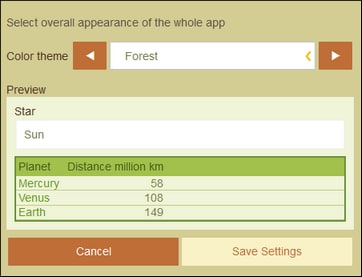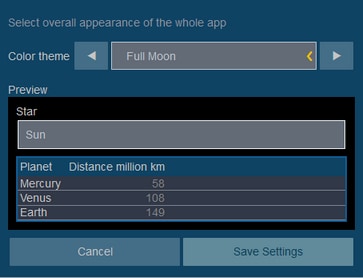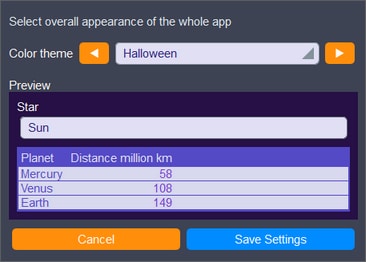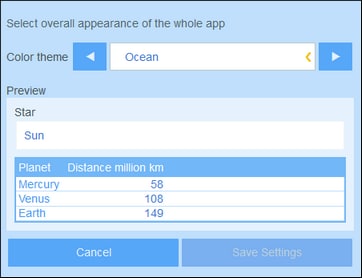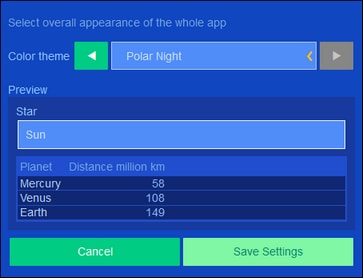Color Themes
The RecordsManager user interface can be set to one of the themes shown below. Themes can be set at the following levels:
•A default theme for RecordsManager can be set by the system administrator. This theme is applied to the entire RecordsManager app and is set via the Settings tab of the Configuration Page.
•Individual users can override the default theme of the app with their own selection at any time. This can be done via the Color Theme setting on the Home Page or any Data Table Page.
•Additionally, for each repository, users can set variations of the selected theme. Variations are set on Data Table Pages and apply to the repository in which that data table is located. A system administrator can set default variations in the Coloring setting of individual repositories.
Default theme
The default theme of RecordsManager is set via the the Settings tab of the Configuration Page.
Theme samples
The screenshots below show samples of the available themes.
Camouflage
Clouds
Desert
Forest
Full Moon
Halloween
Ocean
Polar Night