Taxonomy Source Properties
The XBRL Taxonomy Source Properties dialog (screenshot below) enables XBRL Label options and Inline XBRL options to be set. The dialog has two panes: (i) XBRL Labels, and (ii) Inline XBRL.

XBRL Labels
Items in a taxonomy can have multiple labels, but only one label of each set can be used in the design. Which one is used is specified in the XBRL Taxonomy Source Properties dialog (accessed via the Properties item in the Design Overview window). Using a combination of the options in this dialog (screenshot below), the desired label properties can be selected for the document as a whole.

The XBRL Taxonomy Source Properties dialog enables you to select the required label properties using the following options:
•Each of the three combo boxes (Language; Label Link Role; Label Role) lists all options in that category that are used in the taxonomy. For example, the combo box for the Language option lists every language that has been specified in the taxonomy. Select the language in which you require labels to appear. In the same way, select the desired label link role and label role.
•On presentation arcs, there is an optional attribute that specifies the preferred label role. If this is available on a presentation arc, it will be used if the Preferred Label Role check box is checked (the default setting).
•The standard label role is that named http://www.xbrl.org/2003/role/label and will be used if: (i) the label role specified in the dialog cannot be found, and (ii) the Standard Label Role option is checked. The Standard Label Role option is checked by default.
Overriding the document's label properties
The label properties for the document (made in the XBRL Taxonomy Source Properties dialog as described above) can be overridden for specific taxonomy items by: (i) selecting the relevant item in the design, and (ii) setting properties for that item's label in the Properties sidebar (screenshot below).

Inline XBRL
XBRL items (facts) from the source XBRL instance document may or may not be displayed in the SPS design. The Inline XBRL options in the XBRL Taxonomy Source Properties dialog enables you to select whether:
1.Even source XBRL items that are not included in the SPS design are generated in the (X)HTML output, or
2.Only the XBRL items that are included in the SPS design are generated in the (X)HTML output. Items that are not displayed in the design will be output as hidden data inside the <HEAD> element of the (X)HTML document. (Note that fractions in hidden data do not include numerators and denominators.)
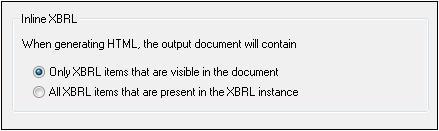
To specify what source XBRL items should be included in the output, select the appropriate radio button (All XBRL items in the XBRL instance or Only XBRL items in the design document).