Form Controls
Mousing over the Form Controls command rolls out a submenu (screenshot below) containing commands to insert various form controls (data-entry devices).
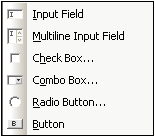
How to create each of these form controls is described in the section Using Data-Entry Devices. After a form control has been created, its properties can be edited by selecting it and then editing the required property in the Properties sidebar.
Form controls can also be inserted in the design by right-clicking at the insertion point and selecting Insert | Form Controls, or by clicking the respective Form Control icon in the Insert Design Elements toolbar, and then clicking the location in the design where the element is to be inserted.
| Note: | CDATA sections cannot be inserted into input fields (that is, in text boxes and multiline text boxes). CDATA sections can only be entered within elements that are displayed in Authentic View as text content components. |