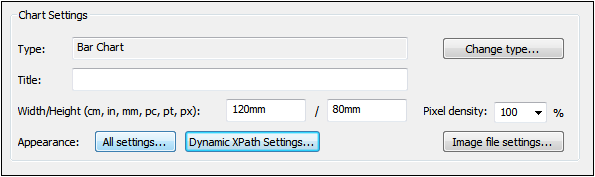Chart Settings and Appearance
Chart settings are organized as follows:
•Basic Chart Settings, which enable you to select the type of chart and its title. Basic chart settings are defined in the Chart Settings pane of the Chart Configuration dialog (see screenshot below).
•Advanced Chart Settings,which enable you to change the appearance of a chart (its title, legend, colors, fonts, etc). Advanced settings are defined in the Change Appearance dialog. To access this dialog, click All Settings in the Chart Configuration dialog (see screenshot below).
•Dynamic XPath Settings, which can be accessed by clicking Dynamic XPath Settings in the Chart Settings pane (see screenshot below).