Design sidebars
The View menu contains toggle commands to switch the display of each sidebar on and off (screenshot below).
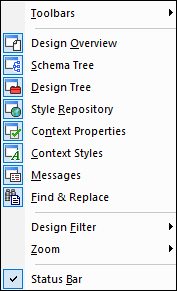
When a sidebar is toggled on (the command's icon is framed) it is displayed in the GUI. Click a sidebar to set its display on or off, as required. This command is also used to make a hidden sidebar visible again. The display setting specified for a sidebar is View-specific: a setting made in a particular View (Design View, Output View, no document open) is retained for that particular View till changed.